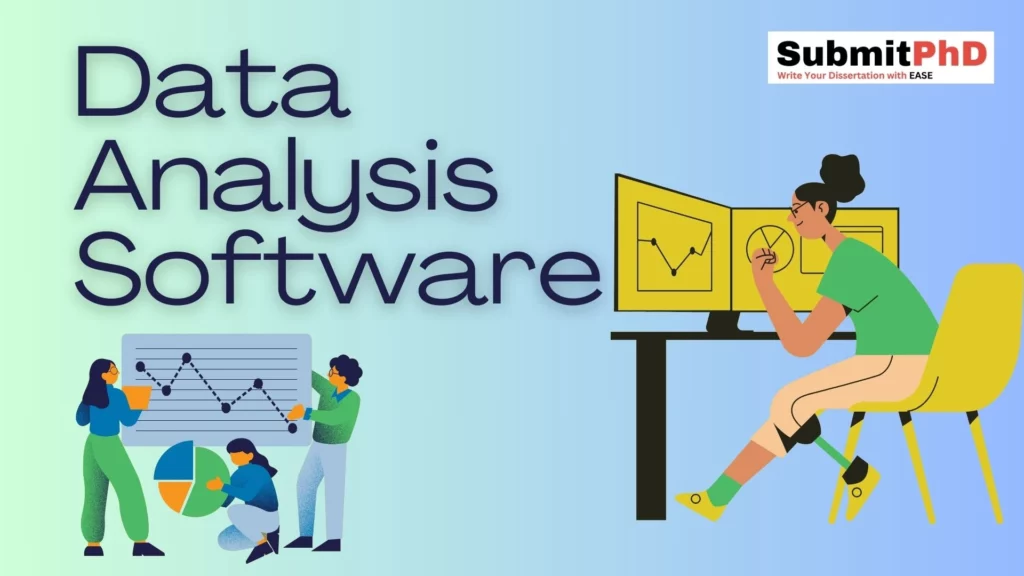As a Ph.D. researcher, one of the essential components of your academic journey is conducting surveys. Surveys serve as a valuable tool for collecting data, opinions, and insights from a targeted group of respondents. In today’s digital era, selecting the right survey tool is critical to ensure that your research process is efficient and yields accurate results. In this comprehensive guide, we will explore the best survey tools for research, discussing their popularity, pros, cons, and addressing frequently asked questions.
Why Choose the Best Survey Tools for Research
Before diving into the specifics of survey tools, it’s crucial to understand why selecting the right tool matters. As a researcher, your primary goal is to gather high-quality data that supports your research objectives and contributes to the academic community’s knowledge. Here are some key reasons why choosing the right survey tool is essential:
- Data Quality: The survey tool you choose can impact the quality of the data you collect. A well-designed tool helps ensure that respondents understand and answer questions accurately.
- Efficiency: The right tool can streamline the survey creation process, saving you time and effort. This efficiency allows you to focus on other aspects of your research.
- Data Analysis: Many survey tools offer built-in data analysis and reporting features, simplifying the process of extracting meaningful insights from your data.
- Scalability: Depending on your research scope, you may need a tool that can handle a large number of respondents and responses without compromising performance.
- Customization: Your research may require specific question types, logic branching, and branding. Choosing a tool that allows for customization is crucial.
Now that we understand the importance of selecting the right survey tools, let’s explore some of the best options available for Ph.D. research.
1. Google Forms
Google Forms is a free and user-friendly online survey and form-building tool developed by Google. It is part of the Google Workspace suite of productivity tools and is widely used for creating surveys, quizzes, and feedback forms for various purposes, including academic research.
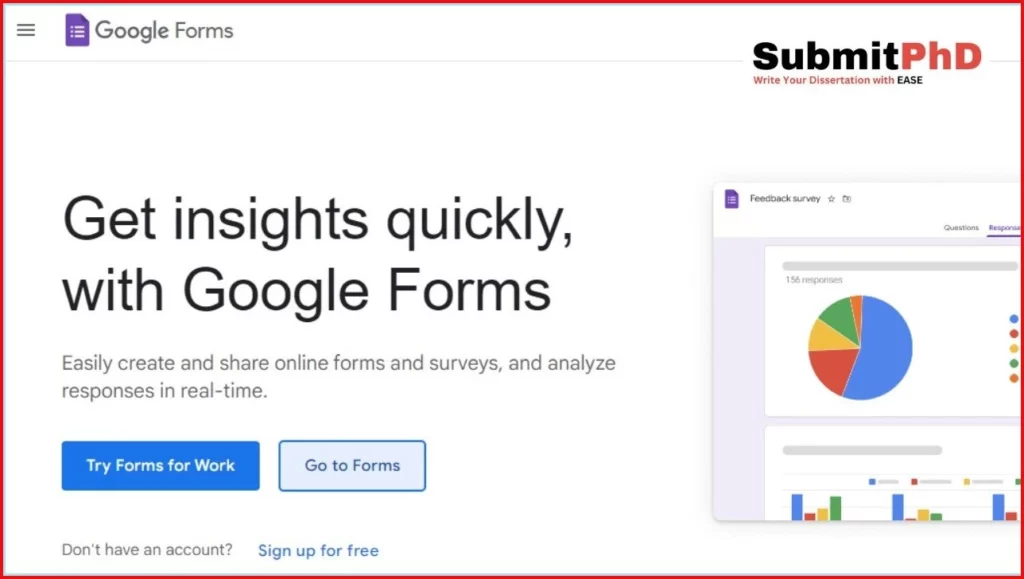
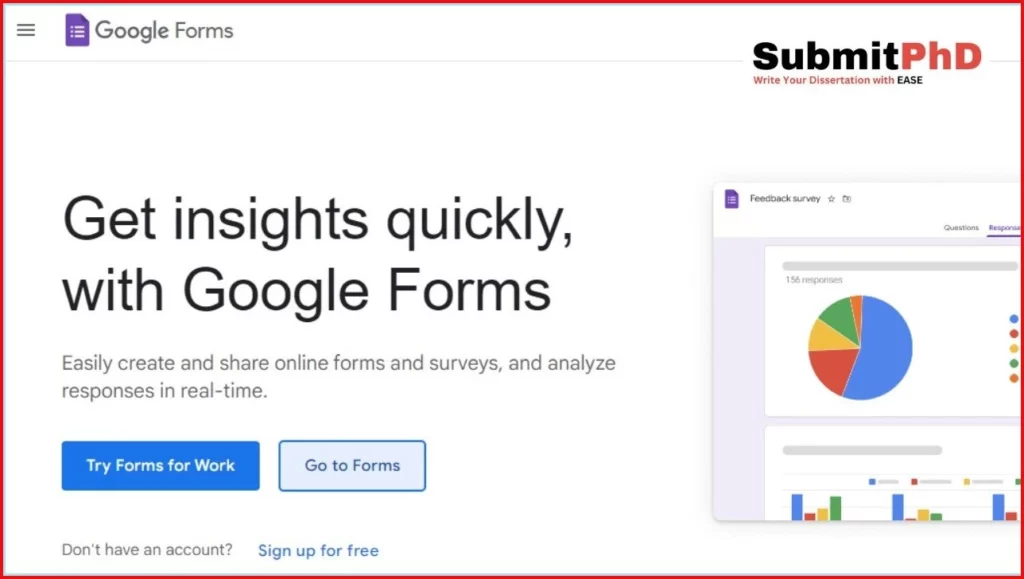
Key Features:
- User-Friendly: Google Forms offers a straightforward and intuitive interface, making it easy for users, including those familiar with Google Workspace, to create surveys.
- Basic Customization: Users can customize the appearance of forms with themes and add logos, providing basic branding options.
- Integration with Google Sheets: Survey responses are collected directly in Google Sheets, allowing for easy data storage and basic analysis.
- Question Types: Google Forms supports various question types, including multiple choice, short text, long text, and scale questions.
- Simple Surveys: It is suitable for creating simple surveys and feedback forms, making it accessible to users with varying levels of technical expertise.
Pros:
- User-friendly and easy to set up, especially for those familiar with Google Workspace.
- Allows for basic survey customization and integration with Google Sheets.
- Suitable for simple surveys and research with fewer complexities.
- Responses can be collected directly in Google Sheets for basic data analysis.
Cons:
- May not provide advanced features required for complex research projects.
- Limited customization and analysis options compared to more robust survey tools.
- Integration options with external tools and applications are limited.
Google Forms is an excellent choice for researchers who need a straightforward and accessible tool for basic surveys and feedback forms.
It is particularly well-suited for academics who already use Google Workspace, as it seamlessly integrates with other Google productivity tools.
However, for more complex research projects requiring advanced features, researchers may need to explore other survey tools with enhanced capabilities.
2. Qualtrics
Qualtrics is a widely recognized and highly popular survey and research platform used by a variety of organizations, including academic institutions, for conducting surveys and collecting research data. It offers a comprehensive suite of features designed to meet the needs of researchers and businesses alike.
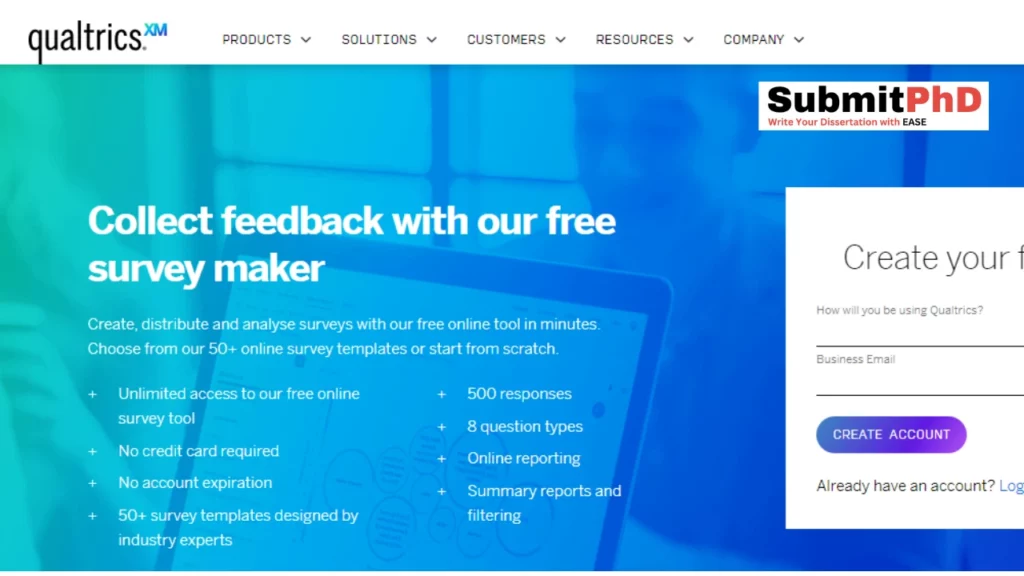
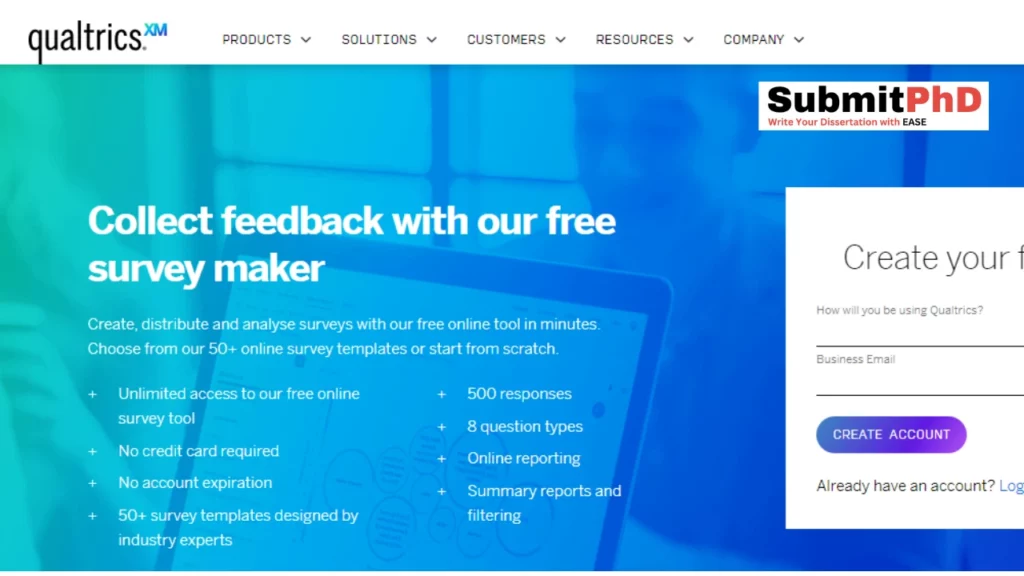
Key Features:
- Advanced Survey Customization: Qualtrics provides extensive customization options, allowing researchers to create surveys tailored to their specific needs. This includes a wide range of question types, logic branching, and survey design customization.
- Survey Logic and Branching: Researchers can implement complex survey logic and branching to ensure that respondents are presented with relevant questions based on their previous responses.
- Data Analysis and Reporting: Qualtrics offers robust data analysis and reporting tools, making it easier to derive meaningful insights from survey data. Researchers can create charts, graphs, and export data for further analysis.
- Survey Distribution: Surveys can be distributed via email, social media, website embedding, or QR codes, offering flexibility in reaching respondents.
- Integration: Qualtrics integrates with various third-party applications and services, facilitating data transfer and analysis.
Pros:
- Highly customizable and suitable for complex research projects.
- Advanced survey logic and branching capabilities.
- Robust data analysis and reporting features.
- Supports various question types and distribution methods.
- Trusted by academic researchers and institutions.
Cons:
- May have a steeper learning curve, especially for beginners.
- The free version has limitations, including a cap on the number of responses.
- Access to advanced features and enhanced support typically requires a paid subscription.
Qualtrics is a comprehensive and powerful survey tool that is particularly well-suited for researchers working on complex research projects that demand advanced customization and analysis capabilities.
While it may require some time to become proficient with the platform, its robust features make it a top choice for many academic researchers and institutions.
Also Read: How to Design Questionnaire for Research
3. Zoho Survey
Zoho Survey is an online survey tool provided by Zoho Corporation, known for its suite of business software applications. This survey tool allows users to create and distribute surveys for various purposes, including academic research.
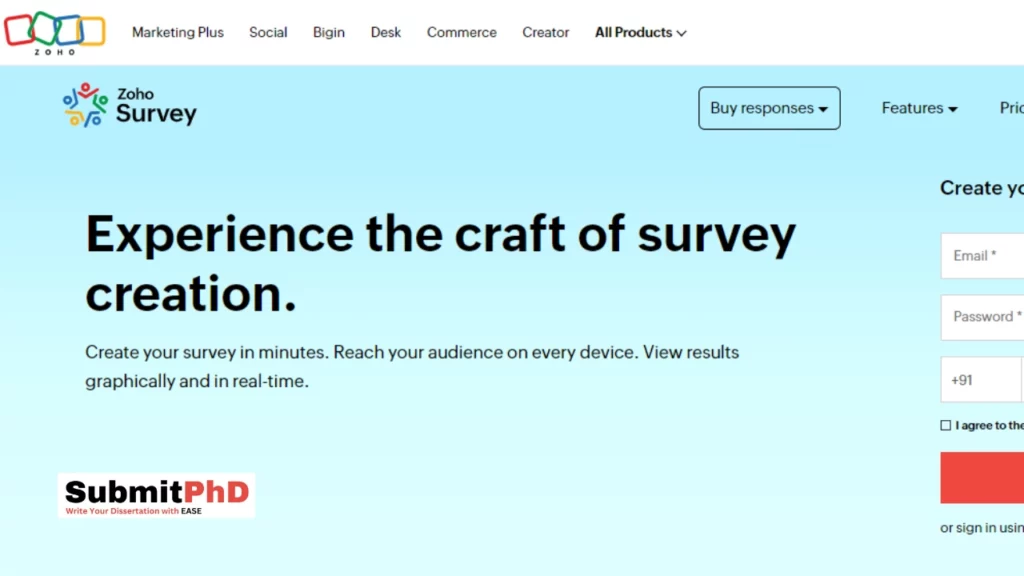
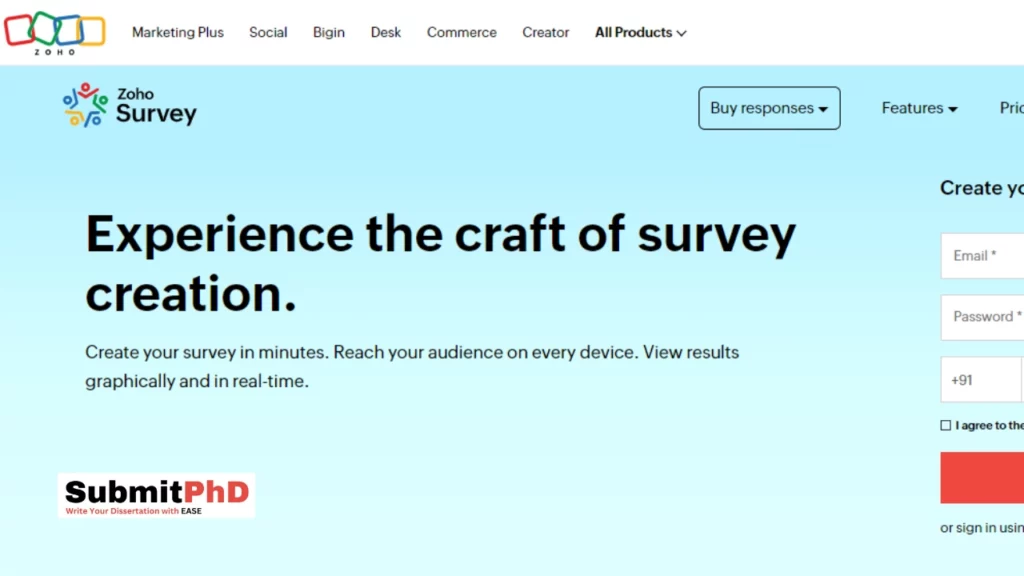
Key Features:
- Survey Creation: Zoho Survey offers an intuitive interface for creating surveys with various question types, logic branching, and design customization.
- Data Collection: Surveys can be distributed via email, social media, or embedded in websites to reach respondents.
- Data Analysis: Zoho Survey provides basic data analysis and reporting features, allowing researchers to analyze survey responses.
- Integration: As part of the Zoho ecosystem, it integrates with other Zoho applications for streamlined data management.
Pros:
- User-friendly interface, making it accessible for both beginners and experienced users.
- Customizable survey design with options for branding.
- Integration with other Zoho apps for efficient data handling.
- Supports various question types and survey distribution methods.
Cons:
- The free plan has limitations, including a cap on the number of responses.
- Advanced features may require a paid subscription.
- While it offers basic reporting, it may not provide as extensive data analysis tools as some other survey tools.
Zoho Survey is a versatile tool suitable for researchers who prefer an integrated approach to data collection and analysis within the Zoho ecosystem.
It offers user-friendly survey creation and distribution, making it accessible to a wide range of users, including academics conducting research.
However, researchers with more complex survey needs may want to explore the paid plans for advanced features.
4. SurveyMonkey
SurveyMonkey is a widely recognized and user-friendly online survey tool that caters to various users, including academic researchers, businesses, and organizations.
It provides a range of features for creating and distributing surveys, collecting responses, and analyzing data.
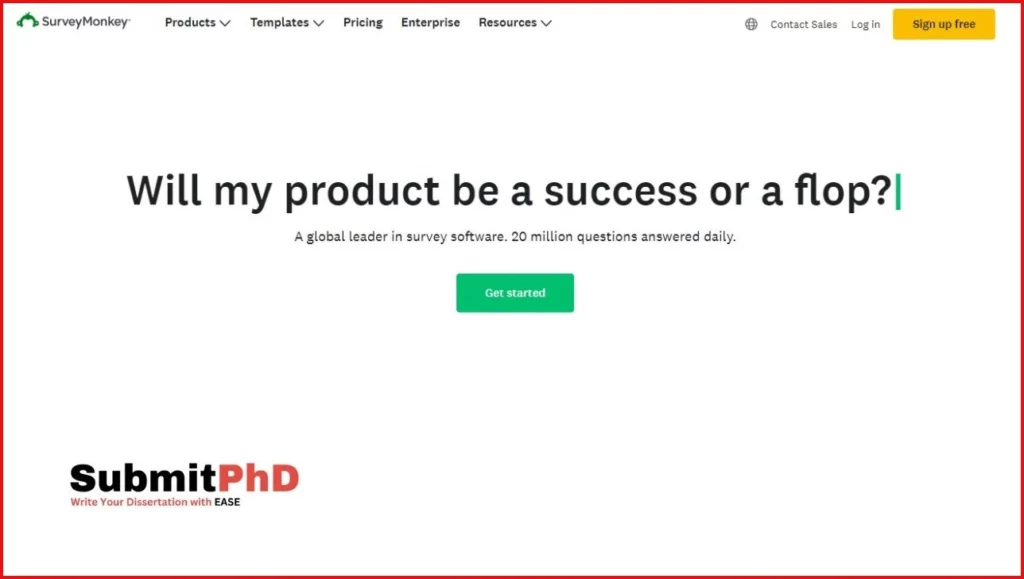
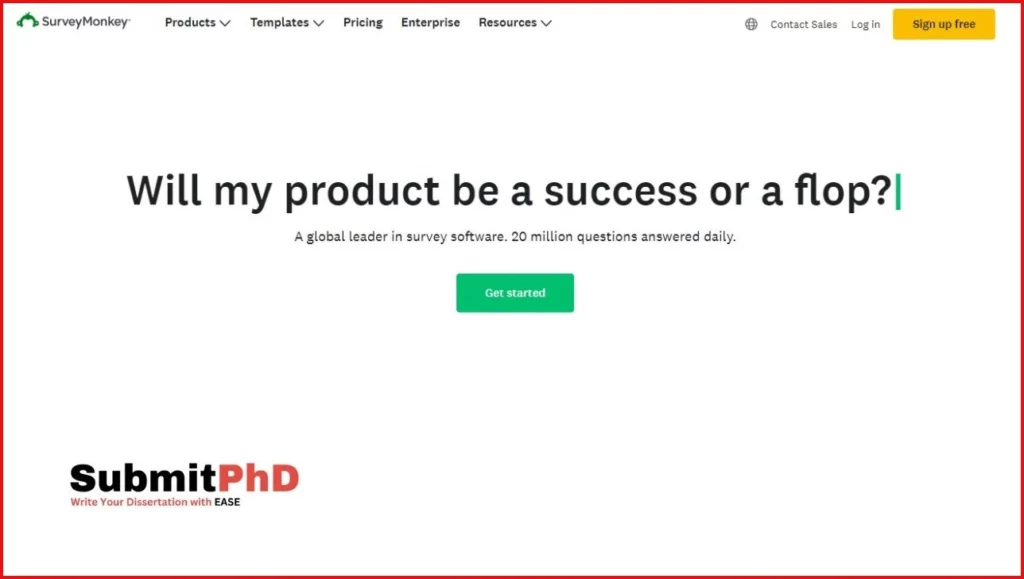
Key Features:
- Survey Design: SurveyMonkey offers a user-friendly interface for designing surveys. Users can create surveys with various question types, including multiple choice, open-ended, and Likert scale questions.
- Customization: Researchers can customize the appearance of surveys with themes, logos, and branding to maintain a consistent look and feel.
- Advanced Features: SurveyMonkey provides advanced survey design features such as skip logic, randomization, and question branching, allowing researchers to create dynamic surveys.
- Distribution: Surveys can be distributed via email, social media, web links, or embedded in websites, providing flexibility in reaching respondents.
- Data Analysis: The platform offers basic data analysis tools, including summary statistics and data export options. Advanced reporting features are available in paid plans.
- Integration: SurveyMonkey integrates with various third-party applications, streamlining data transfer and analysis.
Pros:
- User-friendly and suitable for both beginners and experienced users.
- Advanced survey design options for creating dynamic surveys.
- Customization options for branding and consistent design.
- Integration with other applications for data management.
- Trusted by academic researchers, businesses, and organizations.
Cons:
- The free version has limitations, including a cap on the number of responses.
- Access to advanced features, such as skip logic and custom themes, requires upgrading to paid plans.
- Advanced reporting and analysis features are available in paid plans.
SurveyMonkey is an accessible and versatile survey tool that is widely used by academic researchers for its user-friendly interface and range of features.
It’s well-suited for researchers conducting surveys with various complexities and customization needs, making it a popular choice in both academic and business settings.
5. Typeform
Typeform is an innovative and visually appealing online survey tool known for its interactive and engaging survey design.
It aims to provide a conversational experience for respondents and is used by a variety of users, including academic researchers, businesses, and creative professionals.
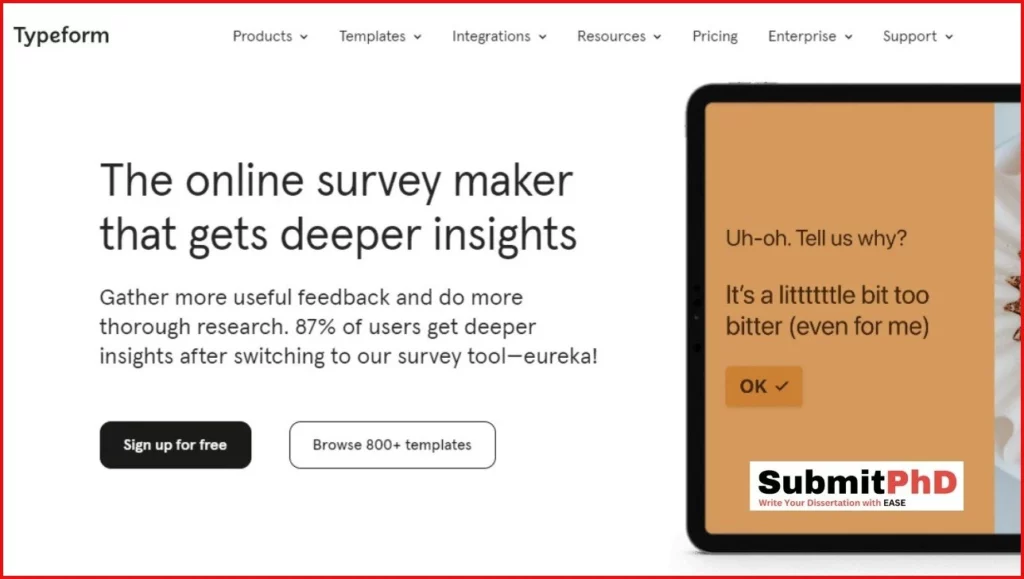
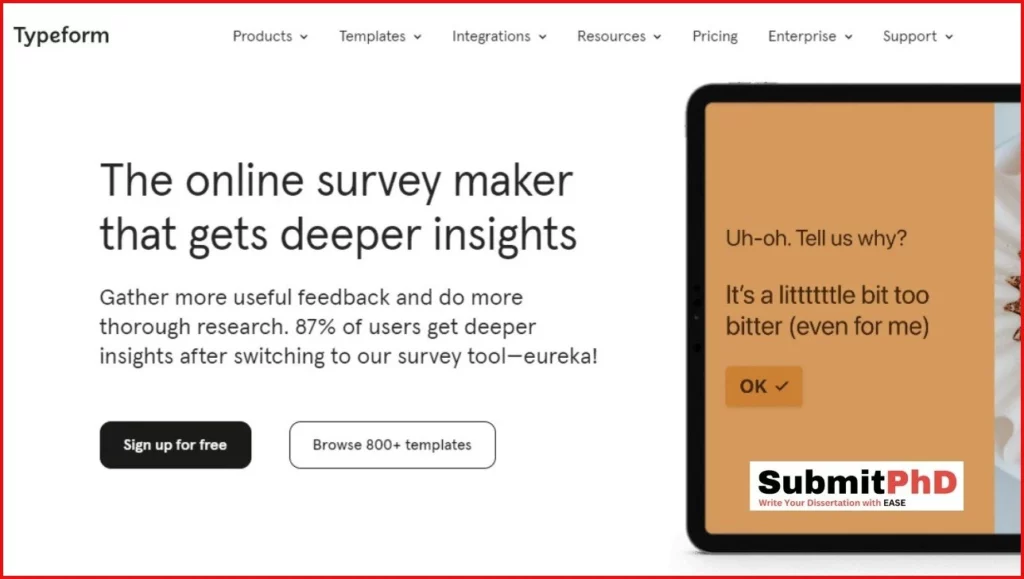
Key Features:
- Interactive Surveys: Typeform is recognized for creating visually engaging and interactive surveys that resemble conversations rather than traditional forms.
- Advanced Features: Researchers can implement logic branching, piping, and other advanced features to create dynamic and personalized surveys.
- Customization: Typeform allows for extensive customization and branding, enabling users to create surveys that align with their organization’s identity.
- Question Types: The platform supports various question types, including multiple choice, short text, long text, and rating scales.
- Integration: Typeform integrates with various third-party applications and services, facilitating data transfer and analysis.
- Data Analysis: Basic data analysis tools are available, and responses can be exported for further analysis.
Pros:
- Engaging and interactive survey design, making it particularly appealing for creative and design-focused research projects.
- Advanced features like logic branching and piping for personalized surveys.
- Extensive customization options for branding and design.
- Integration with other applications for streamlined data management.
- Suitable for various research needs, including academic research.
Cons:
- The free plan has limitations, including a cap on the number of responses.
- Access to advanced features and in-depth reporting requires a paid subscription.
Typeform is an excellent choice for researchers who prioritize creating visually engaging and interactive surveys.
Its modern and user-friendly interface makes it suitable for academic researchers looking to collect data in a more engaging and dynamic way, particularly for creative and design-related research projects.
6. LimeSurvey
LimeSurvey is an open-source survey software that provides users with extensive control over survey design, data collection, and analysis.
It is favored by open-source enthusiasts and researchers who seek complete customization and flexibility in their survey projects.
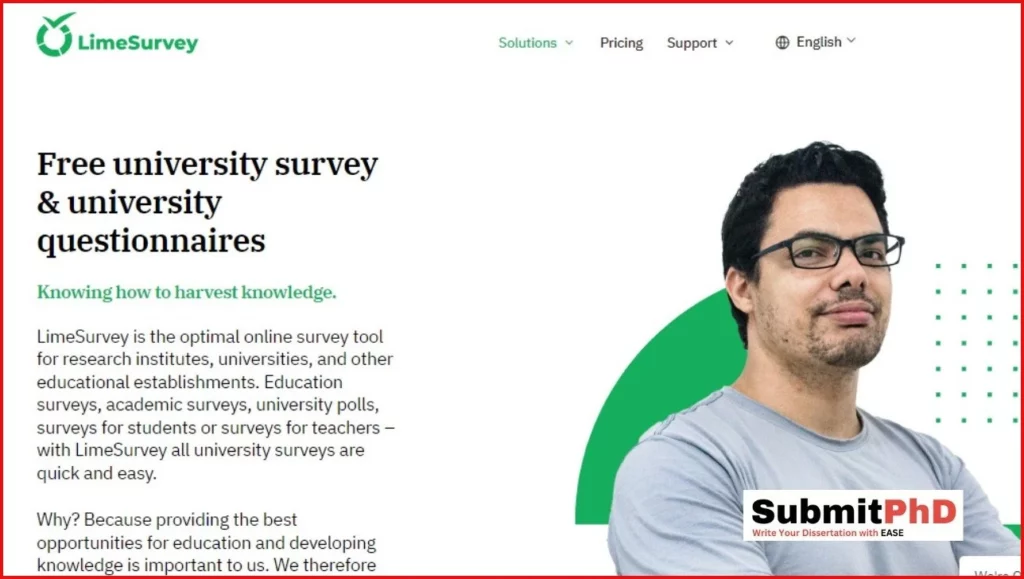
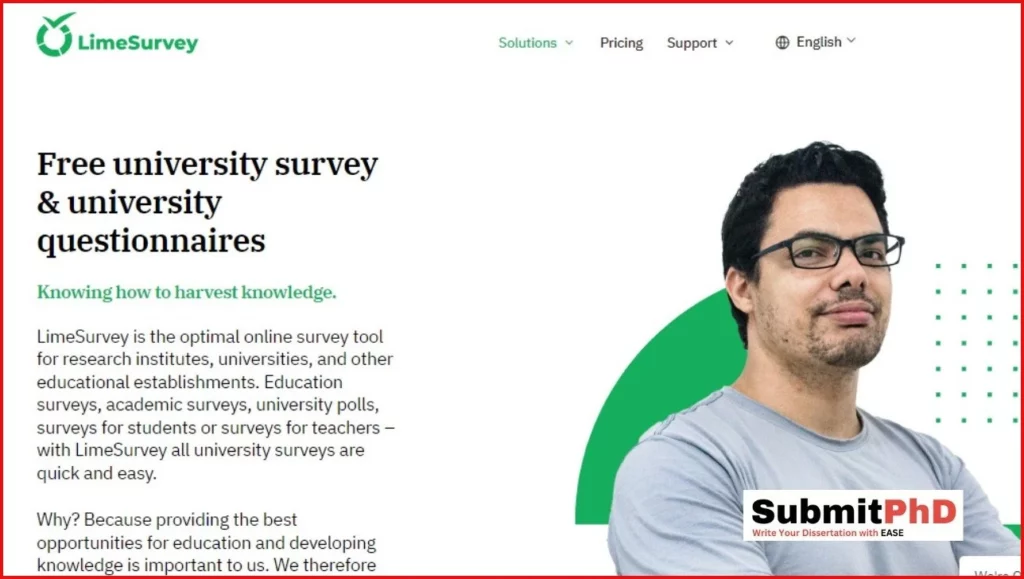
Key Features:
- Open Source: LimeSurvey is open-source software, allowing users to host it on their servers and have full control over the installation and configuration.
- Customization: Researchers can customize every aspect of their surveys, including design, question types, and survey flow, to meet specific research requirements.
- Question Variety: LimeSurvey supports a wide range of question types, including multiple choice, open-ended, ranking, and matrix questions.
- No Response Limitations: LimeSurvey does not impose limitations on the number of surveys or responses, making it suitable for large-scale research projects.
- Data Export: Survey data can be exported in various formats, enabling further analysis with external tools.
- Survey Logic: Logic branching and conditional survey flow can be implemented to ensure that respondents see relevant questions based on their previous answers.
Pros:
- Complete control over survey design and hosting, making it ideal for tech-savvy researchers.
- No limitations on the number of surveys or responses, allowing for scalability.
- Extensive customization options, suitable for complex and specialized research projects.
- Supports various question types and survey logic for tailored surveys.
- No subscription fees or costs associated with hosting on your server.
Cons:
- Hosting and server setup can be technically challenging for users without experience in server management.
- The user interface may not be as intuitive as some other survey tools.
- Limited user support compared to commercial survey tools.
LimeSurvey is an excellent choice for researchers who prioritize complete control and customization over their survey projects.
It is particularly well-suited for researchers with technical expertise who are comfortable hosting and configuring the software on their servers.
LimeSurvey’s flexibility and open-source nature make it an attractive option for academic researchers and organizations looking for tailored survey solutions.
Sogolytics is an online survey software platform designed to assist users in creating, distributing, and analyzing surveys for various purposes, including academic research, employee feedback, and customer satisfaction.
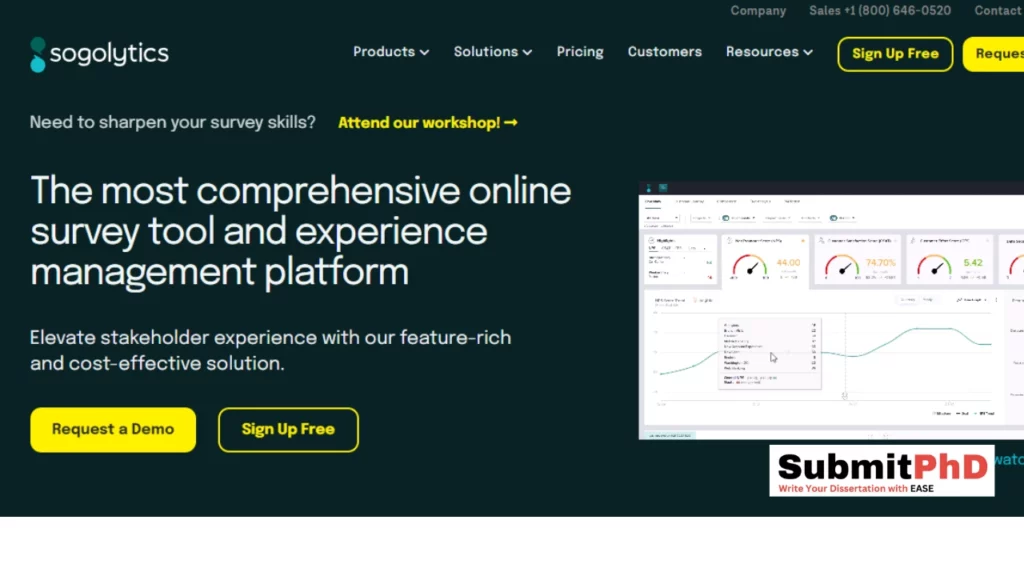
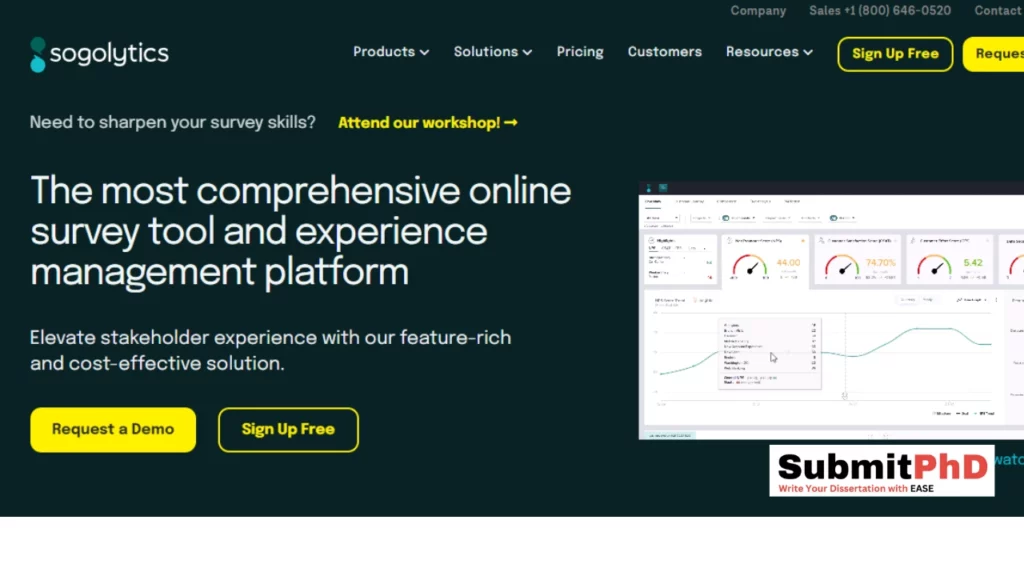
Key Features:
- Advanced Features: Sogolytics offers advanced features such as skip logic, branching, and customizable survey templates, allowing researchers to create dynamic and tailored surveys.
- Customization: Researchers can customize survey templates and branding to match their research goals and maintain a consistent look and feel.
- Question Types: The platform supports multiple question types, including multiple choice, open-ended, and ranking questions.
- Unlimited Surveys: The free core version of Sogolytics allows an unlimited number of surveys, offering scalability.
- Data Export: Survey data can be exported in various formats for further analysis with external tools.
- Data Analysis: Basic reporting and analysis features are available, while more advanced reporting options are available in paid plans.
Pros:
- Advanced features like skip logic and branching for personalized surveys.
- Customizable survey templates and branding options.
- Supports multiple question types to cater to various research needs.
- Offers an unlimited number of surveys in the free core version.
- Trusted by academic researchers and organizations for feedback and research projects.
Cons:
- The free version has limitations, including response limitations and access to advanced reporting features.
- Access to advanced reporting and analysis features requires a subscription to paid plans.
Sogolytics is gaining recognition among researchers for its advanced features and customizable survey templates.
It is a viable choice for academics conducting both simple and complex research projects, particularly those looking for scalable survey solutions.
Researchers should consider their specific needs and budget when choosing between the free and paid versions of Sogolytics.
Conclusion
Selecting the right survey tool is a crucial decision for Ph.D. researchers. Your choice will significantly impact the efficiency of your research, the quality of your data, and your ability to derive meaningful insights.
Whether you opt for the advanced capabilities of tools like Qualtrics, Zoho Survey and SurveyMonkey, the visually appealing design of Typeform, the open-source flexibility of LimeSurvey, or the user-friendliness of Google Forms, each tool has its strengths and is suited to different research needs.
Ultimately, the best survey tool for your Ph.D. research depends on your research objectives, technical expertise, and budget.
Take the time to assess your specific requirements and choose a tool that empowers you to collect and analyze data effectively, contributing valuable insights to your field of study.
Top of Form
FAQs (Frequently Asked Questions)
Now that we’ve explored the best survey tools for Ph.D. research, let’s address some frequently asked questions that can help you make an informed decision:
Q1: Are these survey tools free?
Some of the mentioned survey tools offer free versions, while others have free trials or limited free plans.
The availability of free features and limitations can vary, so it’s essential to review each tool’s pricing and features.
Q2: Which tool is best for beginners?
Google Forms is often recommended for beginners due to its user-friendly interface and simplicity. If you’re new to survey research, starting with Google Forms can be a great way to get acquainted with the process.
Q3: What if I need advanced features?
If your research project requires advanced features like skip logic, branching, and in-depth reporting, consider tools like Qualtrics, SurveyMonkey, or Typeform, which offer robust options in their paid plans.
Q4: How can I choose the right tool for my research?
When choosing a survey tool, consider factors such as the complexity of your research design, the expected number of respondents, your familiarity with the platform, and your budget.
Additionally, consult with your advisor or peers for recommendations tailored to your specific research goals.
Q5: Can I change my survey tool later in my research project?
Yes, you can switch survey tools during your research project. However, this may involve transferring data and adjusting your survey design to fit the new tool’s capabilities.
It’s essential to plan such transitions carefully to minimize disruptions to your research.